Log in then click the bars icon to open menu if on mobile📱device

Click “My Account”
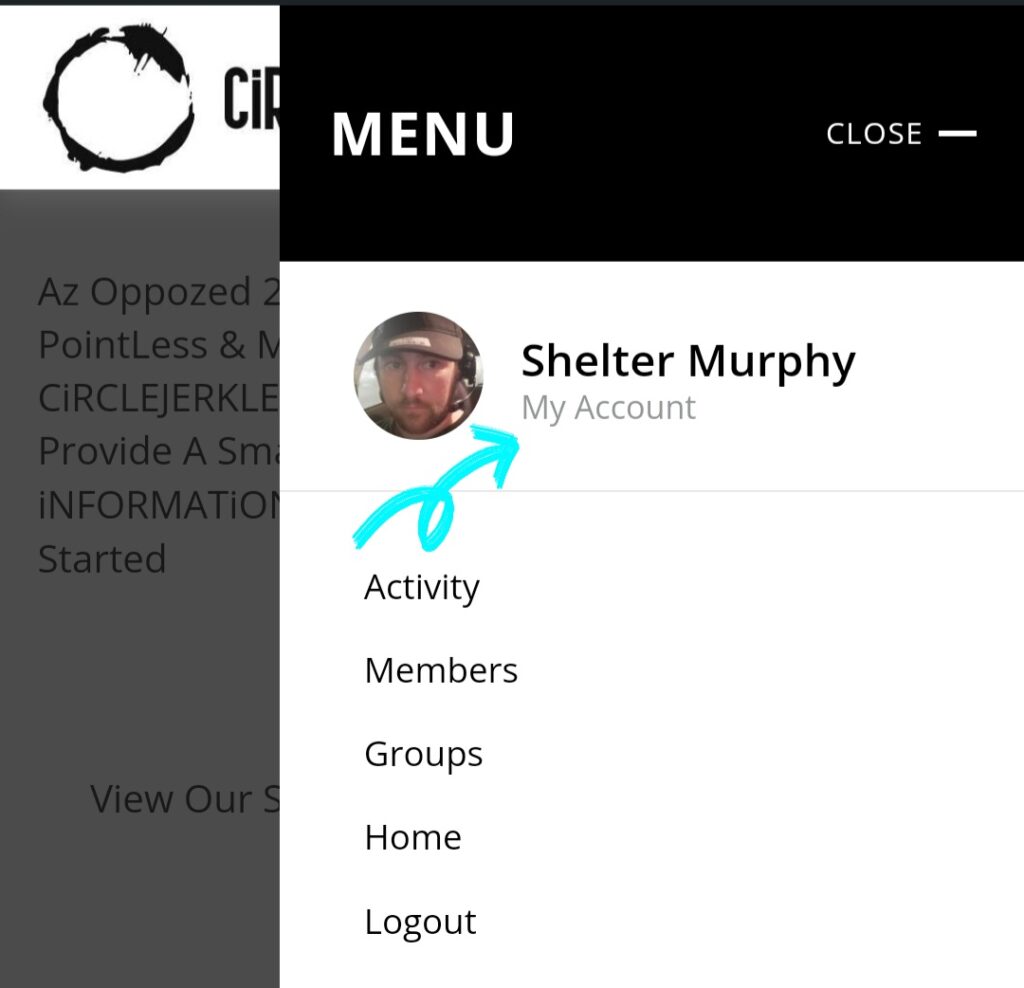
From the Account Page click The Green Button then scroll down to upload Profile Pic.. Pink Button scroll down to upload Cover Image.. Purple Button You Kan Input Linkz to Your Other Social Media.. Then Open The Widgets Settings Tab to SetUp Additional Features..
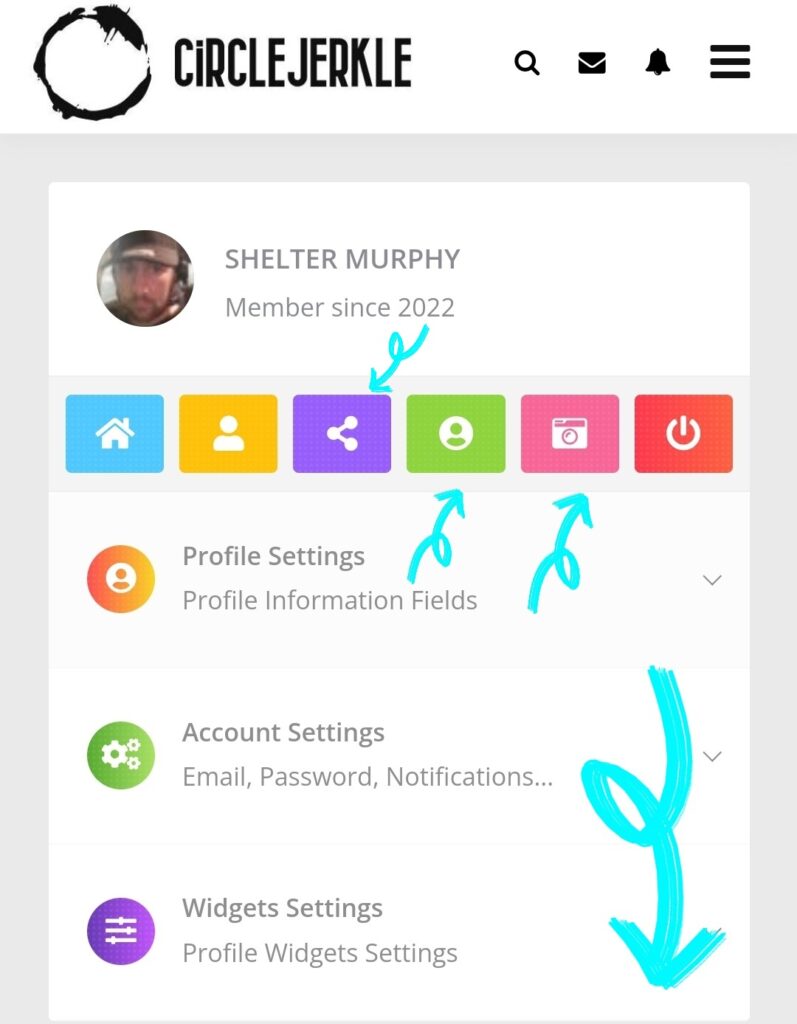
From your Profile Page you can access these setting by opening the menu seen below
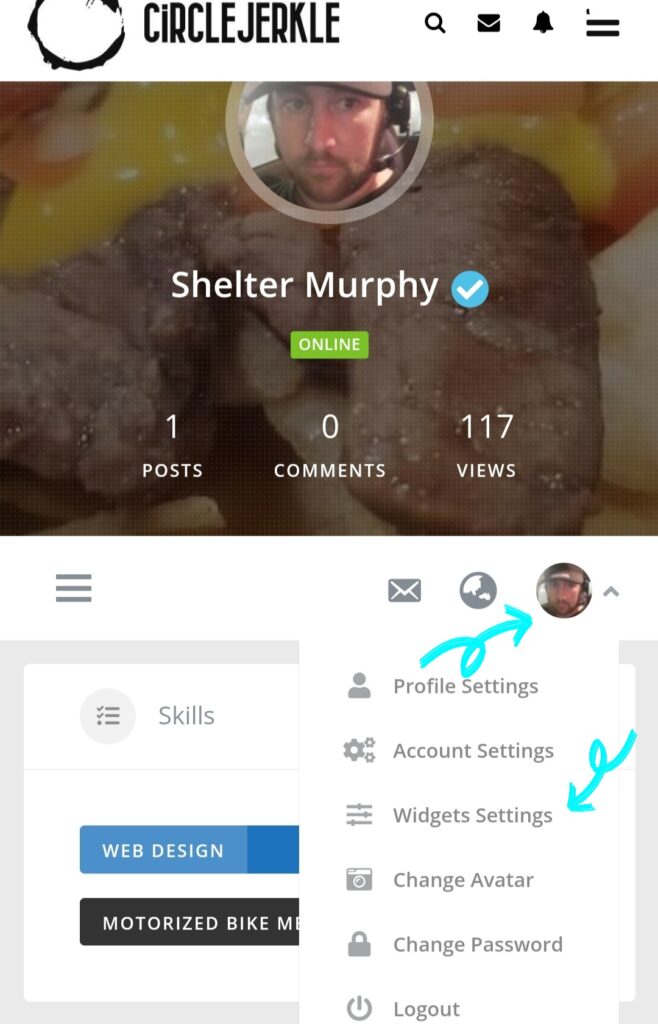
Check Out My Profile to See What Widgetz iHave Activated.. The Portfolio Widget Letz You Add An Image With or WithOut An External Link; Thatz Valuable if uHave Work on Your Own or Another WebSite So uKan Build A Credible Inbound Link to Your Work..
https://circlejerkle.com/members/shelteez/

